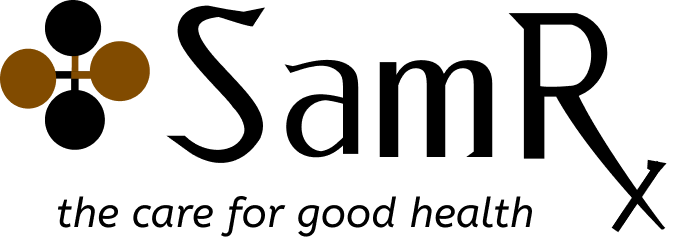step 01.Browse to https://www.1stprocess.com/Application/CreateCustomerAccount and complete the online
application form.
step 02.Upon logging in, click on "My Profile" tab
step 03.Once there, click on "My 1st Process Money" for activation
step 04.Enter the desired amount to be converted into an ARKCODE
step 05.Click on Load/Fund and add funds using your credit/debit card or an e-check
step 06.Select and set the funding account that you want to use as a default for ARKCODE conversions
step 07.Wait for the approval of the funds for ARKCODE
step 08.Once approved, you may start using the ARKCODE service by clicking on the "Generate ARKCODE"
step 09.Within seconds, the ARKCODE will be transmitted via SMS to your mobile phone number
step 10.To pay, simply enter the ARKCODE in the merchant’s website and click "Submit" or "Pay"
step 11.Once done, the merchant is instantaneously PAID
Important Note: ARKCODES are time sensitive and will expire 10 minutes after their generation. After expiration, a replacement ARKCODE may be generated for further use.
Customers will not be charged for the use of the ARKCODE payment facility. The initial loading of funds to a customer’s wallet is FREE of Charge. Subsequent loads will be subject to a $5/load charge, regardless of the amount of funds added.